We were embracing the winter which had announced itself with a few cold days and a heated gas market. A good moment to tinker with the heating system in our house. We have a Buderus gas boiler driven by a not-so-smart thermostat and we were silently complaining about it for a long time anyway. So, why not update this system, make it smart, and save some gas (a.k.a. money) along the way!? Which started as a small project to simply install a smart heating system turned into an endeavour that aroused my pride as a computer guy and tinkerer. It kept me busy for weeks.
If you're just interested in triggering the boiler, you can skip the story and jump right in the middle.
The journey begins¶
In the beginning, it looked so easy...
tado and no tado¶
Our first instinct was to install a smart heating system. We chose tado which offers smart radiator knobs and a thermostat controlling the boiler. Knobs and thermostat are communicating with each other. As soon as the room cools down a certain temperature, the boiler is turned on.
The system works pretty well, but it has a significant flaw. It has to be connected to the internet. Yes, the system can be controlled via HomeKit which is a protocol to organize communication in the local network. You can even make HomeAssistant taking over controlling the radiator knobs and the thermostat in the local network. In theory that means you could let a firewall prevent internet access for tado devices and have Home Assistant communicating with the setup in your local network. However, the system doesn't let you control the hot water via HomeKit. There is no way to get the hot water entities of the thermostat to show up in Home Assistant. To control the hot water, the tado system needs an internet connection.
But why using a centralized service via the internet just to control the boiler in our house? There had to be a better way!
EMS Bus¶
After extensive googling, I stumbled upon EMS-ESP. It is a microcontroller firmware that communicates with EMS-based equipment like thermostats, boilers, and the like. EMS stands for Energy Management System and manufacturers like Bosch, Buderus, Nefit, Junkers, Worcester, and Sieger use it in their applicances. It is basically a protocol for communication between, for example, a boiler and a thermostat.
Luckily, you can buy a neat device called EMS Bus Gateway that ships with the EMS-ESP firmware. It connects to the service port of the boiler and your home network.

The EMS Bus Gateway connects your boiler to the home network
The best part: all the functionality can be controlled from Home Assistant! It needs a MQTT server like Mosquitto in between, but that can set-up quickly via a docker container. Once that is up and running, the thermostat and boiler show up in Home Assistant and you can control your boiler from there.
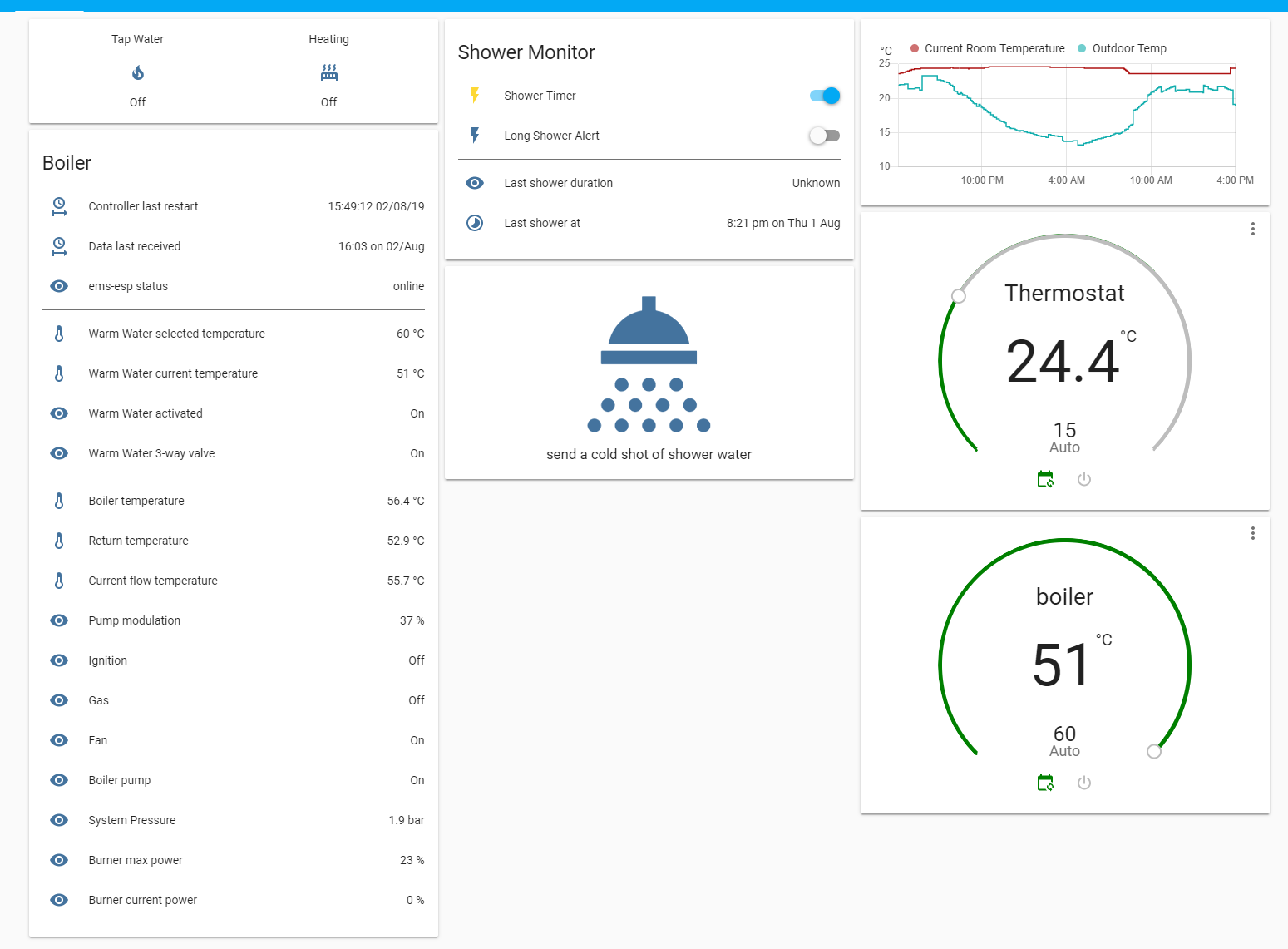
Control your boiler from within Home Assistant! The image is relentlessly stolen from the BBQKees Documentation
EMS Bus and tado¶
Now, this sounds like the perfect combination, right? The tado thermostat communicates with the radiators and controls the boiler, and via the EMS Bus Gateway, we can take control of the hot water! Fantastic!
Of course, it doesn't work that way. The tado thermostat is pretty bossy and overwrites everything that is sent on the EMS Bus... Argh!
So, that meant switching back to the old RC35 Buderus thermostat and mimicking tado's smart functionality in HA.

The ancient Buderus RC35 thermostat. The dust is there for reasons.
Home Assistant for smart heating¶
My setup consists of these elements:
- A script that turns the boiler on and off
- A script that toggles the temperature setting on the smart radiator knobs
- A few helpers to ease setting up heating schedules and fine-tuning temperature settings
Let's go through this list in reversed order.
Accessible helpers¶
So, first of all, I defined four temperature levels: away, sleep, home, and comfort. In HA, these are just input_numbers. Then, there is a switch that toggles heating on and off. These helpers are accessible via a UI:
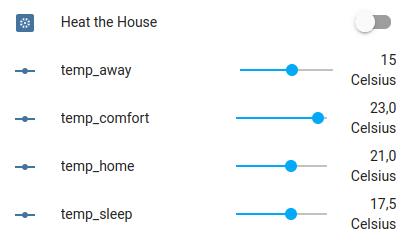
My helpers in Home Assistant. The switch controls heating and the sliders let me adjust temperature settings for temperature levels
Then, there is a card that allows me to select the temperature level in each room. It is an input_select for each room that has the four temperature levels as choices.
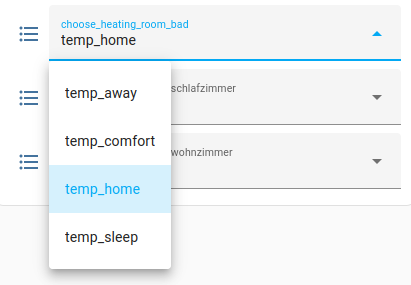
Another helper in Home Assistant to choose a temperature level for each room.
With these things, I can set up the temperature level in a room, control the actual temperature, and toggle the heating on and off.
Toggle radiator knobs¶
Before we can actually start heating, the radiator knobs need to turn on. So, there is a first script that toggles thermostat settings:
alias: Toggle Thermostat Settings
description: ""
variables:
home_temp: "{{states('input_number.temp_home')|float}}"
sleep_temp: "{{states('input_number.temp_sleep')|float}}"
away_temp: "{{states('input_number.temp_away')|float}}"
comf_temp: "{{states('input_number.temp_comfort')|float}}"
bad_temp: |
{% if is_state('input_select.choose_heating_room_bad', 'temp_away') %}
{{away_temp}}
{% elif is_state('input_select.choose_heating_room_bad', 'temp_home') %}
{{home_temp}}
{% elif is_state('input_select.choose_heating_room_bad', 'temp_sleep') %}
{{sleep_temp}}
{% elif is_state('input_select.choose_heating_room_bad', 'temp_comfort') %}
{{comf_temp}}
{% endif %}
water_state: |
{% if is_state('input_boolean.all_at_home','off') %}
'off'
{% elif is_state('input_boolean.heat_the_house','on') %}
'on'
{% else %}
'auto'
{% endif %}
sequence:
- device_id: XXX
domain: climate
entity_id: climate.heizung_bad
type: set_hvac_mode
hvac_mode: heat
- choose:
- conditions:
- condition: state
entity_id: input_boolean.all_at_home
state: "off"
sequence:
- service: climate.set_temperature
data:
temperature: "{{away_temp}}"
target:
entity_id: climate.heizung_bad
- conditions:
- condition: state
entity_id: input_boolean.heat_the_house
state: "on"
sequence:
- service: climate.set_temperature
data:
temperature: "{{bad_temp}}"
target:
entity_id: climate.heizung_bad
default:
- service: climate.set_temperature
data:
temperature: "{{sleep_temp}}"
target:
entity_id: climate.heizung_bad
- service: mqtt.publish
data:
topic: ems-esp/thermostat
payload_template: "{\"cmd\":\"wwmode\", \"data\":{{water_state}}}"
- delay:
seconds: 1
- service: mqtt.publish
data:
topic: ems-esp/thermostat
payload_template: "{\"cmd\":\"wwcircmode\", \"data\":{{water_state}}}"
- delay:
seconds: 3
- condition: template
value_template: "{{ is_state('select.thermostat_dhw_mode', water_state) }}"
- condition: template
value_template: "{{ is_state('select.thermostat_dhw_circulation_pump_mode', water_state) }}"
- service: switch.turn_on
data: {}
target:
entity_id: input_boolean.toggle_thermostat_settings_script_success
mode: single
First of all, the script collects the four temperature levels from the input_number fields. Then, the temperature level for the room is updated in the variable bad_temp based on the corresponding input_select. The actual sequence of the script then defines three cases.
When heating is on (i.e. the heat_the_house-switch is on), the chosen temperature is set. When heating is off, the sleep-level is chosen. That ensures the room doesn't cool too much if we're out for working during the day. If we're away for holidays, the room can further cool down (as you can see, this requires another switch all_at_home which can toggle even more stuff).
And, of course, the script sets the hot water! The if conditions in the definition section of the variable and the choose-action might be a bit weird. But having the desired state of water in a variable water_state allows the template condition to check if the setting the value was successful.
Then, a hidden helper toggle_thermostat_settings_script_success is toggled. If this script is called in an automation, we can do something like this:
alias: "Heat the House: Toggle Theromstats!"
description: ""
trigger:
- platform: state
entity_id:
- input_boolean.heat_the_house
- platform: state
entity_id:
- input_boolean.all_at_home
condition: []
mode: single
action:
- service: input_boolean.turn_off
data: {}
target:
entity_id: input_boolean.toggle_thermostat_settings_script_success
- repeat:
while:
- condition: state
entity_id: input_boolean.toggle_thermostat_settings_script_success
state: "off"
sequence:
- service: script.toggle_thermostat_settings
data: {}
- delay:
hours: 0
minutes: 0
seconds: 30
milliseconds: 0
That basically ensures that the script finishes all its tasks and restarts if required. I noticed the communication to the radiator knobs being a little buggy sometimes. So if it doesn't succeed, the automation can execute it again. Also, I'm not sure if the MQTT packages might collide with packages from other scripts.
Anyway, as you can see, the automation is triggered as soon as the heat_the_house-switch is toggled. I found this the most elegant way to trigger updating the radiator knobs, because it executes if the switch is toggled manually or through a schedule (i.e. another automation that just switches the switch at a certain point in time).
With the radiator knobs opening valves, we can now trigger the boiler to actually send some hot water.
Control the boiler¶
The basic idea here is that the boiler should still be controlled using the Buderus thermostat. From what I read, it is not easy to get a boiler do the right thing efficiently. And the Buderus thermostat does a fair job, so let's use it.
However, for the boiler to turn on when required, we need to trick the thermostat into thinking it needs to do something. Because that was how the whole thing started: Once the thermostat measures the target temperature where it hangs, the entire heating is turned off no matter if you're freezing in all the other rooms. That means, without modifications, the entire heating circuit depends on a single point of measurement. With the smart thermostats, we now have a sensor in each room and we want to put them to good use.
So, the trick here is to adjust the target temperature at the thermostat and recalibrate the thermostat's internal temperature sensor so that it thinks it is way cooler than it actually is. But we only do that if the measured temperature is below the target temperature in any room.
An example: The target temperature in the bathroom is 23° Celsius, but we measure only 17° there. The target temperature at the thermostat is 20° but it already measures 20°. Normally, you would now stick to the toilet seat with freezer burn. But we adjust the sensor's internal offset with the difference between the highest target temperature and the lowest measured temperature (we just need to ensure that we do not exceed the offset's range of values of -5/+5). Then, we update both the target temperature for the Buderus thermostat AND the internal offset. So, for our example, the thermostat thinks, it should reach 23° but it has only 15°: the temp_difference is -6.0, so the temp_offset is -5.0. The thermostat itself measured 20°, so it thinks it has 20°-5.0 = 15° instead of 23°.
This motivates the thermostat to heat up the boiler. The smart radiator knobs ensure that only those rooms experience heating that need it. And voilá, we have our heating system controlled in Home Assistant. This is the script:
alias: Heizung Toggle Boiler
mode: single
description: Turn on Boiler if coolest room temperature below max set
variables:
target_temp: |-
{{ [
state_attr('climate.heizung_bad', 'temperature')|float(0),
state_attr('climate.heizung_schlafzimmer', 'temperature')|float(0)
] | max }}
min_temp: >-
{{ [
states('sensor.heizung_bad_current_temperature')|float(100),
states('sensor.heizung_schlafzimmer_current_temperature')|float(100)
] | min }}
home_temp: "{{states('input_number.temp_home')|float}}"
sleep_temp: "{{states('input_number.temp_sleep')|float}}"
away_temp: "{{states('input_number.temp_away')|float}}"
temp_difference: "{{ '%0.2f' % (min_temp - target_temp) }}"
temp_offset: "{{ [temp_difference , -5.0] | max }}"
heating_required: >-
{{states('sensor.heizung_bad_current_temperature')|float <
state_attr('climate.heizung_bad', 'temperature')|float(0) or
states('sensor.heizung_schlafzimmer_current_temperature')|float <
state_attr('climate.heizung_schlafzimmer', 'temperature')|float(0)}}
sequence:
- service: mqtt.publish
data:
topic: ems-esp/thermostat
payload_template: "{\"cmd\":\"intoffset\", \"data\":0.0}"
- delay:
seconds: 1
- choose:
- conditions: "{{heating_required}}"
sequence:
- service: mqtt.publish
data:
topic: ems-esp/thermostat
payload_template: "{\"cmd\":\"intoffset\", \"data\":{{ temp_offset }}}"
- delay:
seconds: 1
- service: mqtt.publish
data:
topic: ems-esp/thermostat
payload_template: "{\"cmd\":\"seltemp\", \"data\":{{ target_temp }}}"
- delay:
seconds: 1
- service: mqtt.publish
data:
topic: ems-esp/thermostat
payload_template: "{\"cmd\":\"daytemp\", \"data\":{{ target_temp }}}"
- delay:
seconds: 1
- service: mqtt.publish
data:
topic: ems-esp/thermostat
payload: "{\"cmd\": \"mode\", \"data\": \"day\"}"
- conditions:
- condition: state
entity_id: input_boolean.all_at_home
state: "off"
sequence:
- service: mqtt.publish
data:
topic: ems-esp/thermostat
payload: "{\"cmd\": \"mode\", \"data\": \"night\"}"
- delay:
seconds: 1
- service: mqtt.publish
data:
topic: ems-esp/thermostat
payload_template: "{\"cmd\":\"seltemp\", \"data\":{{ away_temp }}}"
- delay:
seconds: 1
- service: mqtt.publish
data:
topic: ems-esp/thermostat
payload_template: "{\"cmd\":\"nighttemp\", \"data\":{{ away_temp }}}"
- conditions:
- condition: or
conditions:
- condition: state
entity_id: input_boolean.working_home
state: "on"
- condition: state
entity_id: input_boolean.heat_the_house
state: "on"
sequence:
- service: mqtt.publish
data:
topic: ems-esp/thermostat
payload: "{\"cmd\": \"mode\", \"data\": \"day\"}"
- delay:
seconds: 1
- service: mqtt.publish
data:
topic: ems-esp/thermostat
payload_template: "{\"cmd\":\"seltemp\", \"data\":{{ home_temp }}}"
- delay:
seconds: 1
- service: mqtt.publish
data:
topic: ems-esp/thermostat
payload_template: "{\"cmd\":\"daytemp\", \"data\":{{ home_temp }}}"
default:
- service: mqtt.publish
data:
topic: ems-esp/thermostat
payload: "{\"cmd\": \"mode\", \"data\": \"night\"}"
- delay:
seconds: 1
- service: mqtt.publish
data:
topic: ems-esp/thermostat
payload_template: "{\"cmd\":\"seltemp\", \"data\":{{ sleep_temp }}}"
- delay:
seconds: 1
- service: mqtt.publish
data:
topic: ems-esp/thermostat
payload_template: "{\"cmd\":\"nighttemp\", \"data\":{{ sleep_temp }}}"
As you can see, there is some other stuff happening. But that is just to update the Buderus thermostat temperature levels.
That script is self-contained. We don't use any templates or other helpers. Adding rooms is just a matter of copy-&-pasting a few lines of codes for the target_temp, the min_temp, and the heating_required variable. It looks a little bulky for multiple rooms, but that's how it is - it's YAML and the benefit is that it is very explicit.
Anyways, this script is executed every minute in a simple automation:
alias: Trigger Boiler
description: ""
trigger:
- platform: time_pattern
minutes: /1
condition: []
action:
- service: script.boiler_turn_on
data: {}
mode: single
We don't use a helper here that catches the successful execution of the script in this one. The script is triggered every minute so if it fails one or two times, we don't really care.
Implement heating schedules¶
Scheduling heating is now just a matter of toggling the heat_the_house switch. This can be done in a simple time-based automation like this:
alias: "Heat the House: On"
description: ""
trigger:
- platform: time
at: "06:00:00"
condition:
- condition: state
entity_id: input_boolean.all_at_home
state: "on"
action:
- service: input_boolean.turn_on
data: {}
target:
entity_id: input_boolean.heat_the_house
mode: single
Equivalently, the switch is turned off in the evening. When we're not on holidays, the heating setting goes into sleep-mode and in away-mode otherwise.
The schedule can also be implemented using a CalDAV calendar integration of Home Assistant: https://www.home-assistant.io/integrations/caldav//. That is pretty cool, because you can schedule heating times as events in a regular calendar, like a Google calendar, and simply let the calendar switch toggle the heat_the_house switch:
alias: "Heat the House: Toggle by Calendar Heating"
description: ""
trigger:
- platform: state
entity_id:
- calendar.heating_heating
condition: []
action:
- if:
- condition: state
entity_id: input_boolean.all_at_home
state: "on"
then:
- choose:
- conditions:
- condition: state
entity_id: calendar.heating_heating
state: "on"
sequence:
- service: input_boolean.turn_on
data: {}
target:
entity_id: input_boolean.heat_the_house
- conditions:
- condition: state
entity_id: calendar.heating_heating
state: "off"
sequence:
- service: input_boolean.turn_off
data: {}
target:
entity_id: input_boolean.heat_the_house
mode: single
EMS-ESP commands¶
In case you want to read up on the available commands to send to the thermostat, you could refer to the EMS-ESP documentation. However, I can't find the comprehensive list of commands that was there before. So, here is a copy of that list that works with EMS-ESP Version v3.5.0b7:
boiler
heatingActive = Heating active
tapwaterActive = Warm water/DHW active
serviceCode = Service Code
serviceCodeNumber = Service code number
wWSelTemp = Warm water selected temperature
wWSetTemp = Warm water set temperature
wWDisinfectionTemp = Warm water disinfection temperature
selFlowTemp = Selected flow temperature
selBurnPow = Burner selected max power
curBurnPow = Burner current power
heatingPumpMod = Heating pump modulation
pumpMod2 = Heating pump modulation
wWType = Warm water type
wWChargeType = Warm water charging type
wWCircPump = Warm water circulation pump available
wWCircMode = Warm water circulation pump freq
wWCirc = Warm water circulation active
outdoorTemp = Outside temperature
wWCurTemp = Warm water current temperature (intern)
wWCurTemp2 = Warm water current temperature (extern)
wWCurFlow = Warm water current tap water flow
curFlowTemp = Current flow temperature = current flow temperature of water leaving the boiler
retTemp = Return temperature
switchTemp = Mixer switch temperature
sysPress = System pressure
boilTemp = Max boiler temperature
wwStorageTemp1 = Warm water storage temperature (intern)
wwStorageTemp2 = Warm water storage temperature (extern)
exhaustTemp = Exhaust temperature
wWActivated = Warm water activated
wWOneTime = Warm water one time charging
wWDisinfecting = Warm water disinfecting
wWCharging = Warm water charging
wWRecharging = Warm water recharging
wWTempOK = Warm water temperature ok
wWActive = Warm water active
burnGas = Gas
flameCurr = Flame current
heatingPump = Heating pump
fanWork = Fan
ignWork = Ignition
wWHeat = Warm water heating
heatingActivated = Heating activated
heatingTemp = Heating temperature setting on the boiler
pumpModMax = Boiler circuit pump modulation max power
pumpModMin = Boiler circuit pump modulation min power
pumpDelay = Boiler circuit pump delay time
burnMinPeriod = Boiler burner min period
burnMinPower = Boiler burner min power
burnMaxPower = Boiler burner max power
boilHystOn = Boiler temperature hysteresis on
boilHystOff = Boiler temperature hysteresis off
setFlowTemp = Set Flow temperature
wWSetPumpPower = Warm water pump set power
mixerTemp = Mixer temperature
tankMiddleTemp = Tank Middle Temperature (TS3)
wwBufferBoilerTemperature = Warm water buffer boiler temperature
wWStarts = Warm water # starts
wWWorkM = Warm water active time
setBurnPow = Boiler burner set power
burnStarts = Burner # starts
upTimeControl = Operating time control
upTimeCompHeating = Operating time compressor heating
upTimeCompCooling = Operating time compressor cooling
upTimeCompWw = Operating time compressor warm water
heatingStarts = Heating starts (control)
coolingStarts = Cooling starts (control)
wWStarts2 = Warm water starts (control)
nrgConsTotal = Energy consumption total
auxElecHeatNrgConsTotal = Auxiliary electrical heater energy consumption total
auxElecHeatNrgConsHeating = Auxiliary electrical heater energy consumption heating
auxElecHeatNrgConsDHW = Auxiliary electrical heater energy consumption DHW
nrgConsCompTotal = Energy consumption compressor total
nrgConsCompHeating = Energy consumption compressor heating
nrgConsCompWw = Energy consumption compressor warm water
nrgConsCompCooling = Energy consumption compressor total
nrgSuppTotal = Energy supplied total
nrgSuppHeating = Energy supplied heating
nrgSuppWw = Energy supplied warm water
nrgSuppCooling = Energy supplied cooling
maintenanceMessage = Code for maintenance H03-time, H08-date, etc.
maintenance = Type of scheduled maintenance Time in hours or date
solar
collectorTemp = Collector temperature (TS1)
tankBottomTemp = Tank bottom temperature (TS2)
tank2BottomTemp = Second Tank bottom temperature (TS5)
heatExchangerTemp = Heat exchanger temperature (TS6)
solarPumpModulation = Solar pump modulation (PS1)
cylinderPumpModulation = Cylinder pump modulation (PS5)
pumpWorkTime = Pump working time (min)
pumpWorkTimeText = Pump working time as Text
energyLastHour = Energy last hour
energyToday = Energy today
energyTotal = Energy total
solarPump = Solar Pump (PS1) active
valveStatus = Valve status
tankHeated = Tank heated
collectorShutdown = solarPump shutdown when tankBottomTemp reached tankBottomMaxTemp
tankBottomMaxTemp = Maximum tankBottomTemp temperature setting
collectorMaxTemp = Maximum collector temperature setting
collectorMinTemp = Minimum collector temperature setting
mixer
wWTemp = Current warm water temperature
pumpStatus = Current pump status
tempStatus = Current temperature status
flowTemp = Current flow temperature
flowSetTemp = Setpoint flow temperature
valveStatus = Valve position in %
heatpump
airHumidity = Relative air humidity
dewTemperature = Dew temperature point
thermostat
datetime = Date & Time
display = Display (RC30 only)
language = Language (RC30 only)
offsetclock = Offset clock (RC30 only)
brightness = Display Brightness (RC30 only)
backlight = Keyboard lightning (RC30 only)
mixingvalves = Number of mixing valves (RC30 only)
heatingpid = PID setting (RC30 only)
preheating = Preheating in clock program (RC30 only)
offtemp = Temperature in mode "Off"
dampedoutdoortemp = Damped outdoor temperature = the thermostat damps changes to the actual outside temperature to mirror the thermal mass of the building. Building Type setting changes the time constant of the damping
inttemp1 = Temperature sensor 1
inttemp2 = Temperature sensor 2
intoffset = Offset int. temperature sensor
minexttemp = Min ext. temperature
building = Building type (light,medium, heavy)
wwmode = Warm water mode
wwtemp = Warm water upper temperature
wwtemplow = Warm water lower temperature
wwextra1 = Onetime for circuit 1 started
wwcircmode = Warm Water circulation mode
floordry = Floordrying started
floordrytemp= Temperature for floordrying
per thermostat heating circuit:
seltemp = Setpoint room temperature
currtemp = Current room temperature
heattemp = Heat temperature
comforttemp = Comfort temperature
daytemp = Day temperature
ecotemp = Eco temperature
nighttemp = Night temperature
manualtemp = Manual temperature
holidaytemp = Holiday temperature
nofrosttemp = Nofrost temperature
heatingtype = underfloor, radiator etc.
targetflowtemp = Target flow temperature = flow temperature calculated by the thermostat as required to get the target room temperature given current conditions (usually a combination of heat curve and external temp and, possibly, current room temp)
offsettemp = Offset temperature, heating curve at roomtemperature
designtemp = Design temperature, heating curve at minexttemp
roominfluence = Influence of roomtemperature in outdoorcontrolled circuits
flowtempoffset = Offset for boiler in mixed circuits
minflowtemp = Flowtemperature lower limit
maxflowtemp = Flowtemperature upper limit
summertemp = Summer temperature
summermode = Summer mode
reducemode = How temperature is set in night/eco mode:
program = timer program selection
controlmode = thermostat control by outdoortemperature or roomtemperature
mode = Mode
modetype = Mode type