Edit 2022-03-25: The tool has seen some big updates! Read more in a separate post.
Do you know PowerPoint's presenter view? It nicely shows timing information, slides, and notes to the presenter during a talk or a lecture. I love this feature and I use it really often. Up to now, it was not available for presenting PDF files on Linux.
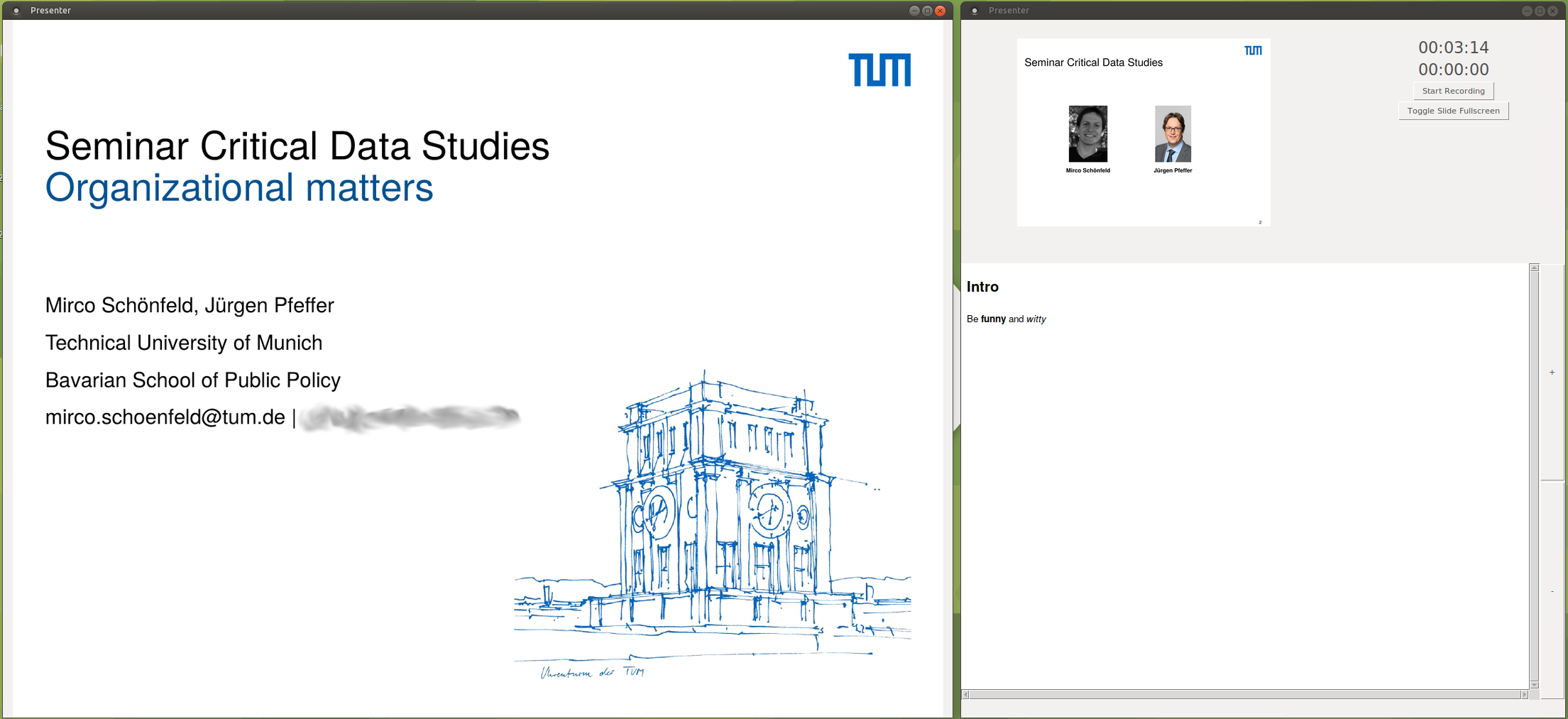
A Tk-based tool to act like PowerPoint's presenter view
The tool is best started from the command line:
presenterview-detached test.pdf 1
which causes test.pdf to be loaded starting from slide 1.
This is an improvement of the version described in last post that combined both the slide view and meta information in the same window. The tool is published on my git.
Navigating and controlling¶
Navigating and controlling is done using keyboard shortcuts:
- next slide: up arrow / right arrow / n(ext)
- previous slide: down arrow / left arrow / p(revious)
- toggle fullscreen for the slide view: F11
- start/stop recording: r(ecording)
- additional marker: x(tra marker)
- increase font size for notes: +
- decrease font size for notes: -
Presentation notes¶
An essential feature of PowerPoint's presenter view is the ability to show notes you added to the slides. My presenterview-detached looks for a specific file in the same folder as the PDF file. Since, for the above screenshot, test.pdf is loaded then you need a test.notes residing in the same folder.
The *.notes-file can contain Markdown:
#1
## Intro
Be **funny**
and _witty_
#2
...
Edit 2021-04-09: If you need a convenient way to extract your notes from a Powerpoint file, use my script that I introduce in a separate post.
Record stuff?¶
Why is there a button saying "Start Recording"? Please see my other post for details on recording talks with this tool.